MICROSOFT’S RELIANCE
MS Server is a powerful server, with plenty of options, advanced and easily manageable graphic interface and Microsoft Support as a last option in case of a critical error.
Against Failures
Windows Server is the best server you can have against failures, either mechanical or human. With a Open Source software you rely on a technician to operate the server using command lines. Windows Server has a built-in intuitive graphic interface, which you can easily learn to operate.
MS SERVER AND IT’S PERKS
Powerful Hardware
Windows Server can work without no problems running in massive servers and is built in a 64-bit architecture. The numbers Windows Server can reach are astonishing. The latest version of it can manage up to 320 logical processors, 4TB physical memory, 64TB Virtual Disk Capacity and 1024 Virtual Machine.
Those numbers tend to increase and deliver a better performance update after update on Windows Server.
Energy Saving
Windows Server has a built-in energy waste management system which is very helpful in saving energy and consequently helping the environment and saving your money.
Through Active Directory’s Domain Services Group at Windows Server you are able to control the energy in the clients’ computers. Plus, the Core Parking function turns off processors that are not being entirely used. i.e. imagine you have a 16-processors Server and every Core is being used at the half of it’s capacity. Core Parking turn your server in a 8-processors server, saving lots of energy.
Hyper-V
Hyper-V is a technology to enable one of the resources Windows Server offers. The Instant Migration. Back in the day you could migrate virtual machines between physical hosts with a very quick downtime, which was good, but in some situations it could cause troubles. With nowadays resources and WSU Tech knowledge, we can migrate your virtual machine in real time, with no downtime.
Management Efficience Raised over Workstations
Windows Server has a built-in energy waste management system which is very helpful in saving energy and consequently helping the environment and saving your money.
Through Active Directory’s Domain Services Group at Windows Server you are able to control the energy in the clients’ computers. Plus, the Core Parking function turns off processors that are not being entirely used. i.e. imagine you have a 16-processors Server and every Core is being used at the half of it’s capacity. Core Parking turn your server in a 8-processors server, saving lots of energy.
More Efficient and Easier Server Management
Although the expansion of resources in your operating system is something good it has it’s bad side: extra work and additional complexities for the system administrator. Windows Server counts with a focused improvement in management oriented consoles, aiming to deal with any possible problem. Those tools include:
- Better management and energy saving in your data center.
- Remotely installable Server Manager, which improves remote administration
- Active Directory’s Domain Services and Federated Active Directory’s Services, improving identity managing resources.
PowerShell
PowerShell is a robust resource based on command lines. It offers to system administrators the possibility to create scripts command-let. With this they can automatize repetitive tasks.
Microsoft Server has over 200 partially built cdmlets and a graphic interface that adds professional development resources to create new cdmlets
Omnipresent Remote Access
WSU Tech can use Microsoft Servers resources to setup a remote access connection that doesn’t need a VPN or an extra software. With Microsoft Server our technicians can easily setup the SSTP and IPv6 to create a basic DirectAccess connection and then expand this connection with additional tools including management directives.
With DirectAccess every connection is a remote connection, this gives a precise control for the IT technicians, improves security and make it easier to identify and sort out connection problems.
Remote Offices with Better Performance
PowerShell is a robust resource based on command lines. It offers to system administrators the possibility to create scripts command-let. With this they can automatize repetitive tasks.
Microsoft Server has over 200 partially built cdmlets and a graphic interface that adds professional development resources to create new cdmlets.
Stablished Recommended Behavior
With multiple resources that can be integrated and used at the same time, you can have a safe and powerful server. Resources such as the Active Directory where you can control the users and what they can or cannot do and the GPO where you can manage groups make your network safer, plus the logging system can say exactly who did what, when and where. You can use this to monitor your employees and your servers, finding the origin of mechanical problems, fixing them and preventing them to happen again.
Thoughtest Application and Web Server
Windows Server has plenty of updates to guarantee you the best Microsoft can offer. It counts with FTP, a basic firewall, Request Filter Module, failover clustering, .NET support and WSU Tech can put all those tools to work together aiming to help your company reach it’s ambitions.